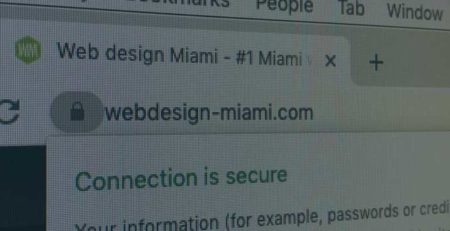A Comprehensive Guide to Building Your Website with WordPress
Tap into a new level of customization! Design and craft your own original website with ease – perfect for everyone from small business owners to major corporations. Impress potential customers without unnecessary spending by developing a digital space tailored to meet individual needs. And if you ever feel stuck in the process, leave it all up to WebDesign-Miami’s professionals who will happily help build an effective WordPress site that’ll make sure everything runs smoothly.
Ready to get started? Here are the basics of WordPress and how it can help you create a website that’s uniquely yours.
What is WordPress?
WordPress is an open-source content management system (CMS) used by millions of people around the world to power websites, blogs, and more. It’s designed to be simple enough for anyone to use, but powerful enough for professional developers. With WordPress, you can create an attractive website with minimal effort and no coding skills required.
WordPress comes with a wide range of features that make it easy to build complex websites quickly and efficiently. This includes support for drag-and-drop page builders, customizable themes, built-in SEO tools, and a wide range of plugins that can add new features or extend existing ones.
Installing WordPress
Installing WordPress is easy, thanks to one-click solutions offered by most hosting companies. Simply go to your host’s website control panel and follow the instructions for setting up your website. Your hosting company’s tech support might be able to help out with this.
Be sure to use a decent hosting company, and never go with the cheapest option available, it is sure to cause headaches down the line.
Safety first: Install an SSL certificate
Most hosting companies nowadays offer a free SSL certificate, so make sure you install one. An SSL certificate is a must-have if your website will involve collecting users’ personal information such as passwords, credit card numbers, and other sensitive data. An SSL certificate helps protect users by encrypting the connection between their browser and the website. This makes it harder for hackers to intercept and steal any data that’s sent over the network.
Once WordPress is installed, you’ll need to choose a theme and start adding content. This is where WebDesign-Miami can really help. Our experienced professionals will be able to design a custom website that fits your needs perfectly – without the hassle of trial and error!
Choosing and installing a theme
A WordPress theme is a collection of templates and stylesheets used to define the appearance and display of content on your website. A good theme should be visually appealing, easy to use, and optimized for speed and performance.
Once you selected a theme for your WordPress website, it’s time to install it. You’ll need to head up to the Appearance tab in your WordPress admin panel, and then select Themes. From there, you can install a theme directly from the WordPress directory or upload a zip file of your chosen theme.
There are thousands of free and premium themes available, so it’s important to choose one that fits the needs of your website. Creating a style for your website can be tricky, so if you’re not sure where to start, why not consult with our experienced professionals at WebDesign-Miami? Our team can help you find the perfect theme and customize it to suit your needs.
Setting up your pages and posts
Once your theme is installed, it’s time to start adding content. This can be done by creating pages and posts. Pages are used for static content like “About Us” or “Contact Us”, while posts are typically used for blog entries and other dynamic content.
Creating a page is easy – simply head up to the Pages tab in your WordPress admin panel, and then click Add New. From there, you can add content by typing directly into the editor or pasting text from another source. You can also use the built-in features such as image uploads, media embeds (for videos and music), and shortcodes to add extra functionality.
For more complex websites, you may want to consider using a page builder. These are plugins that let you create custom layouts with drag-and-drop elements, making it easy to add columns, galleries, and other design elements with minimal effort. Popular page builders include Elementor and Beaver Builder.
Installing WordPress plugins
WordPress plugins are small pieces of software that add new features or extend existing ones. There are thousands of free and premium plugins available, so it’s important to choose carefully. Popular plugins include contact forms, security scanners, and analytics trackers.
To install a plugin, simply head up to the Plugins tab in your WordPress admin panel, and then click Add New. From there, you can search for a specific plugin or browse the directory to find one that meets your needs. Once you’ve found a plugin, simply click Install Now and then Activate to get it up and running.
The WebDesign-Miami team are expert in WordPress plugins, so why not get in touch and see how we can help? We’ll be able to find the best plugins for your website, install them correctly, and set up any additional features or customizations you might need.
Popular WordPress plugins
With thousands of WordPress plugins available, it can be hard to narrow down your choices. Here are some of the most popular plugins:
Back-up plugins
UpdraftPlus and BackupBuddy are among the most popular backup plugins. They make it easy to back up your website’s files and database, giving you peace of mind in case anything goes wrong.
Security plugins
Wordfence and iThemes Security are two of the best security plugins for WordPress. They offer real-time scanning and protection against malicious attacks, helping to keep your website safe and secure.
Analytics plugins
MonsterInsights and WP Statistics are two of the best analytics plugins. They make it easy to track user activity on your website, giving you valuable insights into who’s visiting and what they’re doing while they’re there.
Social Media Sharing tools
Social Media Share Buttons and MashShare are two of the most popular plugins for adding social media sharing buttons to your website. They make it easy for visitors to share your content with their friends and followers.
Marketing your website
No matter how good your website looks, it won’t be successful unless you have the plan to drive visitors and customers to it. An inexpensive option is using Social Media Marketing – promoting your website on platforms like Facebook, Twitter, and Instagram. If you’re looking for something more comprehensive, you may want to look into search engine optimization (SEO) or online advertising.
At WebDesign-Miami, we understand the importance of marketing and can help you create a strategy that will get results. Whether you want to focus on SEO or social media, or both, our team has the experience and expertise to help you reach your goals.
We understand that building a website can be a daunting process, especially if you’re new to WordPress. That’s why WebDesign-Miami is here to help! We can provide support every step of the way – from choosing the right design and plugins to creating content to promoting your website. Get in touch and let us show you how we can help take your business to the next level.