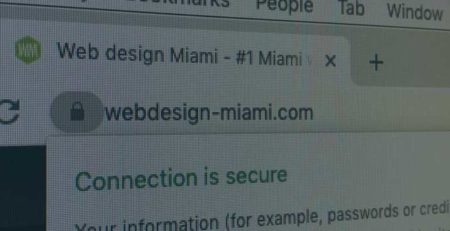Bad Website Design: The 19 Reasons Your Website Sucks
If you’re like most business owners, you probably spend a lot of time and money trying to make your website look good. But even the best-looking websites can have major flaws and bad website design. In this blog post, we will discuss 19 examples of bad website design, and how to fix them!
What is bad website design?
Bad website design can make or break your business. Bad web design is easy to spot and fix, but it takes time to become a pro at designing websites.
Websites are often created with too much text, making them look cluttered and uninviting. To fix this, you can use headings and subheadings to break up your content and use bullet points to list important information.
Bad website design can have a major impact on your business. It can make your site look unprofessional, confuse your customers, and turn away potential prospects. In some cases, bad web design can even cost you sales.
So what exactly counts as bad website design? Here are 19 design elements as examples:
1. Bad typography
Designers have a lot to think about when creating a website. Not only do they need to make sure the layout is user-friendly and easy to navigate, they also need to ensure the text is easy to read. Unfortunately, many designers don’t give this enough attention, resulting in websites with bad typography.
Here are some of the most common mistakes:
Web design with too many different fonts
Using too many different fonts can be confusing and overwhelming for the reader. It can also be difficult to read text that’s set in multiple fonts. Try to stick to two or three fonts at most.
Fonts that are too small
Making the font size too small can also be a problem. Readers will need to squint or use a magnifying glass to read text that’s set in small font size. Try increasing the font size so it’s easily readable for all users.
Wrong typeface choices
Choosing the wrong typeface can also lead to bad typography. Some fonts are difficult to read, especially when used in large amounts. Stick with simple, easy-to-read fonts for your website.
Bad alignment
Alignment is another important factor in good typography. Bad alignment can make the text difficult to read and look messy. Make sure all the text is aligned properly.
Using the wrong fonts or not having enough contrast between the text and the background can make your site difficult to read. This will cause people to leave your site before they even have a chance to see what you have to offer.
2. Bad stock photos
Stock photos are often used on websites to save time and money. While there’s nothing wrong with using stock photos, it’s important to choose ones that are high quality and relevant to your website. Otherwise, you run the risk of having bad stock photos that will distract from your content and make your website look unprofessional.
Here are some tips for choosing good stock photos:
Choose photos that are high quality
Make sure the photos you use are high quality and look good on your website. Badly-shot stock photos will only make your website look worse.
Choose photos that are relevant to your website
If you’re a law firm, don’t use a photo of a beach as your main image. Make sure the photos you use are relevant to your website and business.
Don’t use too many stock photos
While stock photos can be a time-saver, don’t use too many of them on your website. Too many stock photos will make your site look like a template and take away from the uniqueness of your brand.
3. Broken links
Nothing is more frustrating than clicking on a link and getting an error message. Make sure all of the links on your web pages are working properly, or else you risk losing traffic.
Broken links can be a major nuisance for website visitors. If a link is broken, it can take the reader to a page that doesn’t exist or doesn’t load properly. This can be very frustrating and may cause the reader to leave your website.
To avoid broken links, make sure you check your links regularly. Use a tool like Screaming Frog to help you find and fix broken links on your website. You can also use the Broken Link Checker plugin for WordPress.
If you find a broken link on your website, here are some instructions for fixing it, any web designer can help you fix it:
Find the broken link
The first step is to find the broken link on your website. Use a tool like Screaming Frog or the Broken Link Checker plugin to help you find it.
Fix the broken link
Once you’ve found the broken link, it’s time to fix it. This can be done in a few different ways:
- Replace the broken link with a working link
- Create a redirect from the broken link to a working page
- Delete the broken link
Update your sitemap
If you’ve fixed a broken link, make sure to update your sitemap. This will help Google and other search engines find the new page.
4. Cluttered pages
Too much information on one page can be overwhelming and confusing for your user to navigate. Make sure your pages are easy to navigate and that the most important information is front and center.
If your pages are cluttered, it can be difficult for visitors to find what they’re looking for. This can lead to them leaving your website without taking any action.
Here are some tips for avoiding cluttered pages and reaching a good web design:
Create a clear hierarchy
When creating your content, make sure to create a clear hierarchy. This means organizing your information into logical groups and placing the most important information at the top.
Use headings and subheadings
Headings and subheadings can help you organize your content and make it easier to read.
Use bullet points
Bullet points are a great way to list information in an easy-to-read format.
Limit the amount of text on each page
Too much text can be overwhelming for your visitors. Try to limit the amount of text on each page and break it up into smaller paragraphs.
Include only the most important information
Don’t include unnecessary information on your pages. Stick to the most important points and leave out anything that isn’t essential.
5. Ineffective use of images
If you’re going to use images on your website, make sure they are properly sized and cropped, and that they add value to the page. Badly placed or poorly chosen images can detract from your site’s appearance.
Images can be a powerful tool for website owners, but if they’re not used correctly, they can harm your site’s appearance.
Here are some tips for using images effectively:
Size your images correctly
Make sure your images are the correct size and that they don’t take up too much space on the page. If an image is too large, it will slow down your website and may cause pages to load incorrectly.
Crop your images correctly
If you’re using multiple images on a page, make sure they’re cropped correctly. Badly cropped images can look unprofessional and distract from the rest of your content.
Choose appropriate images
If you’re a law firm, don’t use a photo of a beach as your website’s header image. Choose images that are appropriate for your site and that reflect your brand.
Don’t use too many images
Too many images can clutter up your pages and make them difficult to read. Try to limit the number of images you use on each web page.
6. Poorly designed forms
A bad website will have forms that are difficult to fill out or don’t submit correctly, and you may lose potential customers. Badly designed forms can be frustrating and confusing to use and may cause people to abandon your site.
Here are some tips for designing effective forms:
Make the form easy to fill out
The form should be easy to fill out, with clear fields and labels. Don’t make people fill out unnecessary information, and make sure the most important information is easy to find.
Make the form error-free
Test the form thoroughly to make sure there are no errors. Check for typos, incorrect fields, and missing information.
Make the submit button obvious
The submit button should be easy to find and clearly labeled.
Make the form responsive
The form should be responsive so that it looks good on all devices.
7. Useless content
If your web design is full of content that no one cares about, it will be ignored by your visitors. Make sure your web design is focused on providing value to your audience.
There’s a lot of content on the web that doesn’t serve any purpose. This content can be frustrating and overwhelming for your visitors.
Here are some tips for avoiding useless content design mistakes:
Only include the most important information
Don’t include unnecessary information on your pages. Stick to the most important points and leave out anything that isn’t essential.
Organize your content into logical groups
When creating your content, make sure to organize it into logical groups and place the most important information at the top.
Use white space
White space can help your content look less overwhelming and more readable.
Use headings and lists
Headings and lists can help break up your content and make it easier to read.
Highlight key points
Use formatting options, such as bold or italics, to highlight the most important parts of your content.
One of the most common bad design problems and poor usability with websites and web design is poor navigation. If people can’t find what they’re looking for on your site, they’ll leave in frustration. Make sure your navigation bar is readable, easy to use, and intuitive.
Here are some tips for improving your website’s navigation:
Make it easy to find what you’re looking for
The navigation should be easy to find and use. Make sure the most important links are easy to find and don’t require too much scrolling.
Make it intuitive
The navigation should be intuitive so that people can figure it out without any instructions. Use familiar icons and labels that make sense to your visitors.
Make it consistent
The navigation should be consistent throughout your website. Use the same layout and website design for all of your pages.
Make it responsive
The navigation should be responsive so that it looks good on all devices.
9. Confusing layouts
A cluttered or confusing layout can quickly lead to user confusion. Use a clear and simple web design to make it easy for people to find what they’re looking for.
A website’s layout is one of the most important factors in determining its usability. If people can’t find what they’re looking for or if the layout is confusing, they’ll quickly leave your site.
Here are some tips for avoiding confusing layouts:
Use simple website designs
Keep your website design simple and easy to understand. Don’t use too many graphics or complex layouts.
Make everything easy to find
Place all of the important links in an easily accessible location, and use clear and concise labels.
Use familiar icons and designs
People should be able to navigate your website without any instructions. Use familiar icons and website designs that are easy to understand.
Keep the layout consistent
Use the same layout for all of your pages. This will help people feel comfortable and familiar with your site.
Intrusive pop-ups
Pop-ups can be intrusive and annoying, and they often make people leave websites in frustration. If you must use pop-ups, make sure they are small and unobtrusive.
10. Too many fonts on websites
Using multiple fonts on a website is bad design and can make your website look messy and unprofessional. Choose a limited number of fonts that work well together and stick with them throughout your site.
Fonts are an important part of website design, but using too many can make your websites look messy and unprofessional. Choose a limited number of fonts that work well together and stick with them throughout your site. This will help create a consistent look and feel for your websites.
Here are some tips for choosing the right fonts for a good website:
Choose a limited number of fonts
Use no more than three or four different fonts throughout your website. This will help keep your design looking cohesive.
Make sure the fonts work well together
The fonts you choose should complement each other, not clash. Experiment with different combinations until you find a few that look good together.
Use familiar fonts
People should be able to recognize the fonts you’re using, so avoid choosing too many unusual or rare fonts. Stick with common fonts that most people will be familiar with.
11. Using too much color
Using too much color can also be a distraction and can make your website difficult to read. Stick with a limited number of colors and use them in moderation. This will help keep your website looking professional and easy to navigate.
Color is an important part of website design, but using too much can be a distraction. Stick with a limited number of colors and use them in moderation. This will help keep your website looking professional and easy to navigate.
Here are some tips for choosing the right colors:
Choose a limited color palette
Use no more than three or four different colors throughout your website. This will help keep your design looking cohesive.
Make sure the colors work well together
The colors you choose should complement each other, not clash. Experiment with different combinations until you find a few that look good together.
Use light and dark colors carefully
Darker colors can make text difficult to read, so use them sparingly. Light colors can be soothing and easy on the eyes, but too much can be blinding. Use both light and dark colors judiciously to create an effective design.
Avoid using too many bright colors
Too many bright colors can be overwhelming and difficult to look at for long periods of time. Stick with muted colors or pastels to avoid creating a jarring effect.
12. Using animated graphics
Animated graphics can be fun, but they can also be distracting and annoying. Use them sparingly, or else you risk turning people off from your site. Stick with simple animations that are easy to understand and don’t require too much attention. This will help keep your website looking professional and easy to navigate.
Animated graphics can be fun, but they can also be distracting and annoying. Use them sparingly, or else you risk turning people off from your site. Stick with simple animations that are easy to understand and don’t require too much attention. This will help keep your website looking professional and easy to navigate.
Tips for using animated graphics for a good website:
Use animations sparingly
Too much animation can be overwhelming and difficult to look at for long periods of time. Stick with a few simple animations that are easy to understand.
Make sure the animations are relevant
The animations you choose should add something to the overall design of your website, not just be there for the sake of being there. Make sure they are relevant to your content and helpful for your users.
Choose animations that are easy to understand
People should be able to understand the animations you’re using without having to watch them for too long. Keep them simple and straightforward so people can get the information they need without getting frustrated.
13. Using Flash
Flash is a multimedia platform used to create interactive experiences on the web. While it was once popular, it is no longer supported by most web browsers and is not a good idea to use on your website. If you have any Flash elements on your site, consider replacing them with HTML alternatives. Flash websites are bad websites these days.
Here are some reasons why you should avoid using Flash:
It’s not supported by most web browsers
Flash is not compatible with all web browsers, which means some people will not be able to see the content on your site. It’s best to stick with HTML alternatives that everyone can view.
Not being mobile-friendly is synonymous with outdated design
Flash is not supported by most mobile devices, so your website will not be viewable by people on the go. This is a major downside in today’s mobile-friendly world, you now need a responsive design for your bad website.
It can slow down your site
Flash elements can take longer to load, which can make your website seem slow and unresponsive. Users are likely to get frustrated and leave if they have to wait too long for your website to load.
It’s not very accessible
Flash is not as accessible as other technologies, meaning some people with disabilities may have difficulty using your site. It’s best to use alternative technologies that everyone can access.
14. Failing to optimize for mobile devices
More and more people are accessing the internet through their smartphones and tablets, so if your website isn’t optimized for mobile devices, you’re missing out on a lot of potential traffic if you don’t have a mobile site.
Some tips for optimizing your website for a mobile version:
Use a responsive web design
A responsive design will automatically adapt to the size of the screen it’s being viewed on, which means people will be able to see your website no matter what device they’re using. Responsive design means good web design nowadays. Visit our Blog post “8 Reasons Why You Need A Responsive Website” for more information on responsive websites.
Make your text large and easy to read
The text should be large enough to be easily readable on smaller screens, and there should be plenty of space between lines to avoid eye fatigue.
Use buttons and links that are easy to tap
Links and buttons should be large enough to be tapped with a finger, and there should be enough space around them so people don’t accidentally tap the wrong thing.
Avoid using Flash
Flash is not supported by most mobile devices, so your website will not be viewable by people on the go. Flash websites now are bad websites.
15. Web designer used too many scripts
Scripts can slow down your website and cause compatibility issues with different browsers. Use them sparingly, or else you could end up frustrating your visitors with bad web design.
Scripts can be a great way to add functionality and interactivity to your website, but if you use too many of them, they can slow down your site and cause compatibility issues. It’s best to use them sparingly, or else you could end up frustrating your visitors.
If you’re not sure which scripts are causing problems, try using the developer tools in your web browser to see which ones are being called the most. You can then remove or replace the ones that are causing the most problems.
Social media is a great way to connect with your customers and build relationships with them. Make sure every web page on your website has social media links so people can easily find and follow you on their favorite platforms.
Social media is a great way to connect with your customers and build relationships with them. Make sure your website has social media so people can easily find and follow you on their favorite platforms. This will help you reach a wider audience and boost your online presence.
If you’re not sure which social media platforms to use, try to focus on the ones where your target audience is most active. For example, if you’re targeting millennials, they’re more likely to be on Snapchat and Instagram than Facebook and Twitter.
17. Failing to proofread
Typos and grammatical errors make your site look unprofessional and can cause people to doubt your credibility. Make sure you proofread all of your content before publishing it.
Proofreading is one of the most important steps in creating quality content, but it’s also one of the most commonly overlooked. Failing to proofread your content can lead to typos, grammatical errors, and mistakes in general. This makes your site look unprofessional and can cause people to doubt your credibility.
It’s important to proofread all of the content of every single web page before publishing it, especially if you’re targeting a professional audience. Typos and grammatical errors make you look sloppy and unprofessional, so take the time to proofread your work thoroughly.
18. Having a slow loading time
A slow loading time can be very frustrating for visitors and can cause them to leave your site without taking the time to look around. Make sure your web page is optimized for speed so that it loads quickly.
If your website is loading slowly, there are several things you can do to speed it up. You can optimize your images, remove unnecessary scripts, and use a content delivery network. These are all easy ways to make your website faster and improve the user experience and the overall good web design.
19. Not having an SSL certificate
An SSL certificate is important for two reasons in bad website design. First, it encrypts all of the information that is sent between your website and your visitor’s browser so that it can’t be intercepted by third parties. Second, it gives your website a green padlock icon in the address bar, which instills confidence in your visitors, especially if you have a e-commerce website or news website.
If you’re not sure whether or not you need an SSL certificate, try using the Qualys SSL Labs tool to test your website. This will tell you whether or not you’re using outdated security protocols and give you tips on how to improve your security.
Conclusion
Bad website design can frustrate visitors and lead to a poor user experience. Bad web design is also frustrating for people who use your site, as well as search engine crawlers that index your content. By following the 19 examples of bad designs listed in this article, you’ll be able to improve your own sites’ usability and optimize them for speed so they load quickly on any device or browser.
If you’re like most small business owners, you don’t have time to worry about the design mistakes of your website. You’re too busy running your business! That’s where we come in.
Our team of experts can help you create a website that is easy to navigate, looks great on any device, and loads quickly. We’ll also make sure your website is SEO friendly so you can start getting more traffic from Google and other search engines.
Contact us today for a free consultation, and let us show you how we can help improve your online presence!