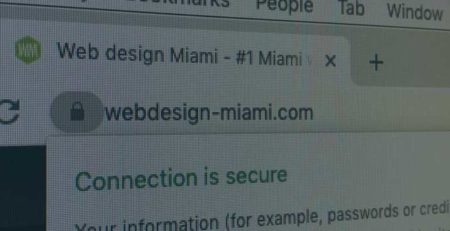10 Ways to Optimize Your Google Business Profile
Introduction
The internet is a vast and often overwhelming place, filled with opportunities to learn about just about anything. It also presents a lot of challenges for people who want to find the information they need quickly and easily. For those reasons, it’s crucial that your website be easy to navigate and provide relevant content at every turn.
Google Business Profile can help you do both things as well as many others. To better understand how this service works, let’s take a look at some of the ways you can use it for your business...
What is Google Business Profile (ex Google My Business)
Google Business Profile, previously named Google My Business, is a free and easy way to create a Google listing for your business. It’s an important part of local SEO, and it can help customers find you, learn about your business, and connect with you online. You can add photos, videos, and news updates, and even respond to reviews from customers.
One of the best things about Google Business Profile is that it’s so versatile. You can use it in a variety of ways to reach your target audience and improve your business’ online presence. Here are 10 ways you can use Google Business Profile for your business:
1. Claim your business listing.
This is the first and most important step. Make sure your business is listed accurately on Google Maps and all other search engines. Be sure to fill in your business name, address, and phone number. You can even add photos or videos of what your business does.
2. Optimize your business listing.
Google Business Profile makes this very easy for you by providing a short description of how to do it yourself, with frequently asked questions concerning the website’s guidelines and how-to examples on formatting text and images correctly to get the best results from customers who click through from Google Maps.
3. Promote events at your business location.
Use Google Business Profile to promote weekly or monthly events happening at your location so that customers can see when they should stop by next time they’re hungry or looking for a good deal on their favorite drink!
4. Add photos to your business listing.
This is a great way to connect with customers on social media. For this step, you’ll need to use Google Business Profile’s photo upload tool or link up an existing album from places like Flickr or Instagram so that you can share images of the latest promotions at your location.
5. Respond to reviews.
It’s free advertising! Customers want to know what others think about their potential purchase, so it’s important that you leave thoughtful responses for everyone who posts about your business online. You can never have too many raving fans, so always say “thanks!” when someone takes the time out of their day to tell others about you!
If someone has a negative experience take the opportunity to resolve any issues they’re having.
6. Add your business website to your Google Business Profile listing.
This is an easy way for customers who are searching for you online to find out more about the services or products you sell before they head over to see you in person! You can also link up videos or other important content so that visitors can access it easily.
7. Build your reputation using social media integration.
Use this tool to share events, news updates, photos, and reviews with Facebook, Twitter, Instagram, YouTube, etc. Be sure that links built into any social media accounts are properly formatted or else people won’t be able to click through on them!
8. Optimize your company’s presence on mobile devices.
Google Business Profile makes it easy for customers to find your location on a small screen if they’re using a mobile device to search. If you haven’t taken the opportunity to build out a mobile-friendly website yet, now is the time!
9. Optimize your company’s presence on other online directories.
You must claim and optimize listings for yourself as well as any physical locations your business operates under, so be sure to let customers know what you offer at each one by providing accurate information across all of them!
10. Be helpful.
Provide relevant content at every turn. Google Business Profile can help you do both things as well as many others.

What are its benefits for businesses
Google Business Profile provides many benefits for businesses. It’s a free and easy way to create a Google listing for your business, which can help customers find you, learn about your business, and connect with you online. Plus, you can optimize your company’s presence across other online directories if you haven’t already done so.
Just like with other Google products (e.g., Gmail), any information that users input into the platform will be made available for all of their devices. The My Business app serves up all of this information both quickly and accurately, allowing customers to find local businesses via search or Maps.
Customers are also able to access business hours offered by other users through the Explore tab within Search. It’s a great way to help customers make quick decisions about where to eat dinner or go shopping.
Google Business Profile allows you to share events, news updates, photos, and reviews with Facebook, Twitter, Instagram, YouTube, etc. For example, if you update your Facebook Page with an event happening at your business location or a video showing how-to instructions on using one of the products you sell, those posts will automatically be added to any connected social accounts.
This is a great way to connect with customers on social media!
Of course, even before being shared through any connected accounts, all photos can be found either right from within your Google Business Profile Page. Photos you upload will appear on your profile and updates so customers can find out what’s new at your business, such as if you’ve added a class to your yoga studio or an additional product line to your store.
Google Business Profile is also mobile-friendly – meaning if customers want to leave reviews on their phone about the wonderful service they received from one of your employees while they were at the store, it won’t be more difficult than swiping right and typing some thoughtful words.
Google Business Profile provides several benefits for businesses by helping customers learn about and connect with local enterprises.

How to create a Google Business Profile listing
Creating a Google Business Profile listing is very easy and can be done in a few simple steps.
First, you’ll need to make sure that your business is eligible for a listing. To do this, Google will ask you a few questions about your company, such as its name, address, and contact information.
Once you’ve verified that your business is eligible, you can create your listing by filling out a form. You’ll need to provide the following information:
– Your business name
– The address of your business
– Your business type
– Your hours of operation
– The products or services you offer
– A brief description of your business
– A website URL (optional)
– A phone number (required for U.S. business listings)
– Photos
– Videos (optional)
You can edit your listing any time by signing into your Google Business Profile account and clicking “Edit” in the top right corner.
Once you’ve created a listing, you can add more content to highlight your business in Search or across Google Maps. Options include:
– Updating your photo albums
– Adding videos of product reviews
– Sharing upcoming events at your location
– Responding to reviews from customers
These are just some suggestions that could be useful when creating your company’s page(s). You can also edit the information that is not displayed directly on the listing, including hours of operation, categories, website, etc.
And remember when creating your listing to have fun with it! It’s easy to get caught up in trying to present the most accurate information possible when you are limited by Google Business Profile’s six-section template, but don’t neglect to insert a little personality into your listing. After all, being yourself is probably the best advice for creating an online presence in general.
Try creating whimsical descriptions of parts of your business that might not fit into the categories listed on Google Business Profile. For example, you could tell customers about how much fun they’ll have at your ice cream shop based on photos from previous events held there or list nutritional facts for food items available at your cafe. The sky’s the limit!
How to optimize your Google Business Profile listing for better search engine visibility
One of the best things about Google Business Profile is that it’s so easy to optimize your listing for better search engine visibility.
Here are a few tips to help you get started:
– Make sure your business name, address, and contact information are correct and up-to-date
– Add photos and videos of your business
– Describe your products and services in detail
– In the “description” field, write a brief overview of your company
– Share news and updates about your business on the “Posts” tab
– Respond to reviews from customers
– Claim your business listing on other relevant directories, such as Yelp or TripAdvisor
These are just a few examples of what you might consider adding to your listing. You can also add links to your social media accounts, a business description, hours of operation, and more.
In addition to creating content for Google Business Profile alone, you could also use this free platform as an opportunity to expand the reach of your engagement on other platforms!
Using the “Posts” feature, in particular, is a great way to link back to relevant social media profiles or blogs while maintaining all that vital information about your business that people are looking for on search engines like Google.
That’s right—you don’t have to sacrifice SEO benefits just because you’re creating listings on Google Business Profile instead of another platform!
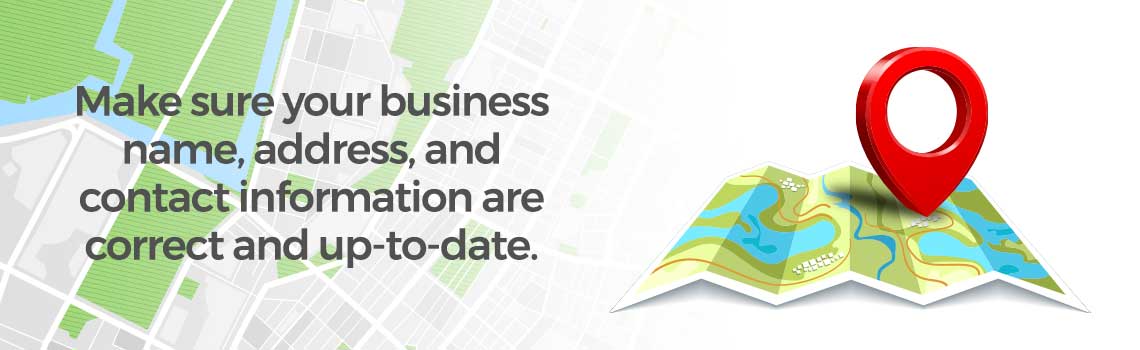
How to use Google Business Profile features such as photos, videos, and news updates
One of the great things about Google Business Profile is that you can add photos, videos, and news updates to your listing. This can help customers learn more about your business, and it can also help your website rank higher in search engine results pages (SERPs).
In this section, we’ll discuss how to use each of these features:
Photos
Adding photos to your Google Business Profile listing is a great way to showcase your business to potential customers. You can add photos of your business location, products, team, and more. Just make sure that all of your photos are high quality and relevant to your business.
Videos
Adding videos to your listing is a great way to show customers exactly what your business is all about. For example, you could create videos on your company’s core values or mission statement and share them on your Google Business Profile page.
Videos also help give customers a better idea of whether they’ll like working with you, so feel free to add some fun clips from team-building exercises or staff training sessions, too!
News updates
Keep posts brief by writing headlines in bold type and write the body of your update in paragraph form. Each update should be at least 30 words long. Include your geographic location in the body of your post, it will help ensure readers see your update when they search for a business similar to yours.
These are just a few examples of how you might use Google Business Profile features such as photos, videos, and news updates. Depending on your industry, there may be other possible uses for these types of posts. Just remember to take advantage of this free platform to rank higher in SERPs!
How to respond to reviews from customers
One of the best ways to improve your business is to listen to what customers have to say—both the good and the bad. And one of the best ways to do that is by monitoring your reviews on Google Business Profile.
When you receive a review, you’ll get an email notification (if you’ve enabled notifications in your Google Business Profile account). You can then view and respond to reviews from the “Reviews” tab in your account.
This is just one way that you can use Google Business Profile to improve your customer service efforts and reach more potential customers. Take advantage of this platform and never miss out on the chance to respond to a review from a customer again!

What are some additional ways that Google Business Profile can be used for businesses
Google Business Profile can be used in a variety of ways to help businesses reach more potential customers. In addition to the ways we’ve already discussed, here are a few more ideas:
1. Use Google Business Profile to create a free website for your business.
2. Add a link to your Google Business Profile listing in your email signature.
3. Add your Google Business Profile listing to your company’s website.
4. Include a Google Maps widget on your website that shows customers where you’re located.
5. Use Google Business Profile to create an event and promote it on your website and social media profiles.
6. Use Google Business Profile to collect customer feedback and testimonials.
7. Use Google Business Profile to highlight special offers and promotions.
8. Show customers how to contact you through your Google Maps listing by adding a click-to-call button or an email address, phone number, or link.
Conclusion
Google Business Profile is a free and easy way to create a Google listing for your business. It’s an important part of local SEO, and it can help customers find you, learn about your business, and connect with you online. You can add photos, videos, and news updates, and even respond to reviews from customers.
In this article, we’ve discussed how to use each of the features available on Google Business Profile. We’ve also provided some ideas on additional ways that businesses can use Google Business Profile to reach more potential customers. So what are you waiting for? Get started creating your free Google listing today!
Want to become an established business? Start online! A fast-loading and reliable website is the way to start. The worldwide web is the perfect place to sell your products and services.
Still in doubt? We are currently offering a Free Website Mockup of your website. Click here to find out more about the offer and learn more about the quality of our services.